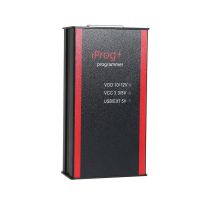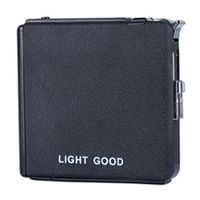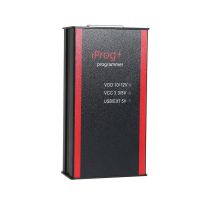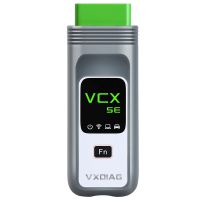Description
Top 3 Reasons to Get SDS
1. Languages: French,English,German,Italian,Spanish,Greek,Portuguese,Japanese,Chinese
2. Operating System: Windows XP, Vista and 7
3. Support Year: 2000-2012
Notice: SDS Cannot Be Updated
Related Pictures:
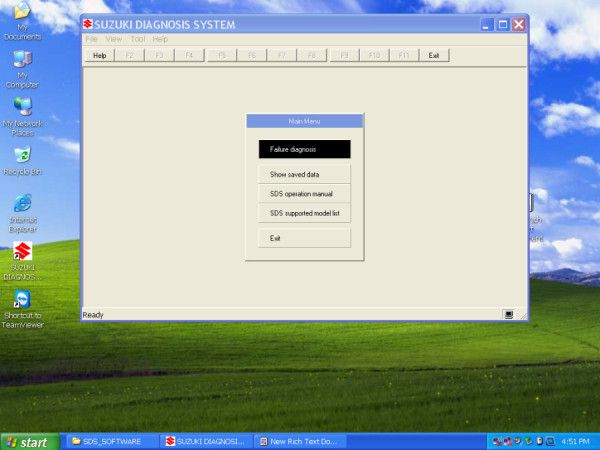
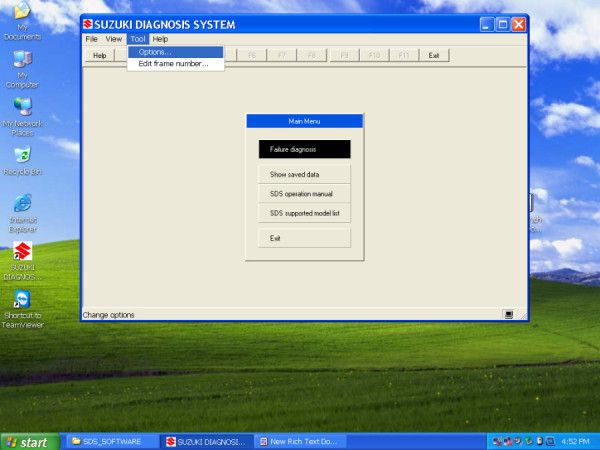
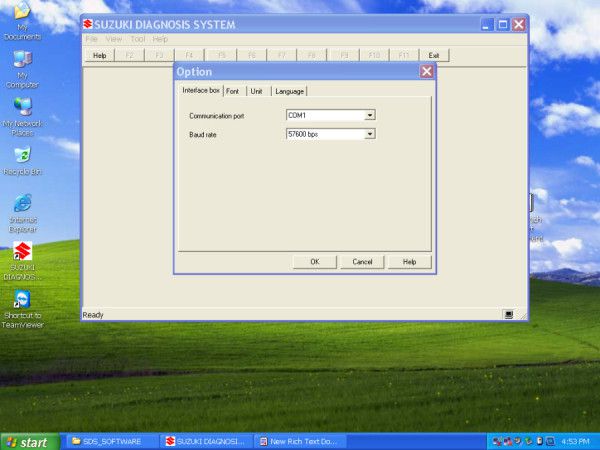
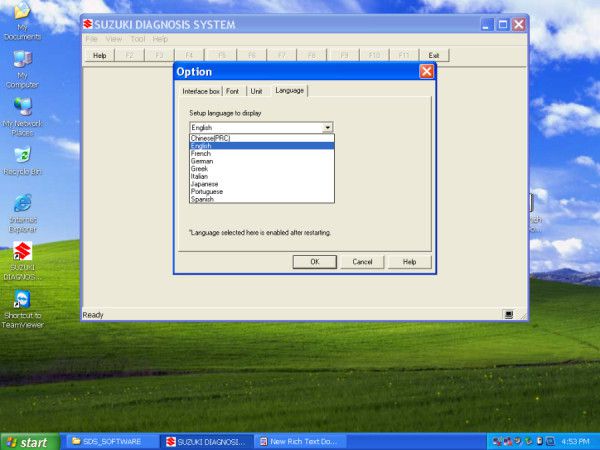
Package List:
1pc x Main Unit
1pc x K-line Cable
1pc x USB Cable
1pc x CD
1. Languages: French,English,German,Italian,Spanish,Greek,Portuguese,Japanese,Chinese
2. Operating System: Windows XP, Vista and 7
3. Support Year: 2000-2012
Notice: SDS Cannot Be Updated
Specifications and Functions
(1) This system diagnoses trouble by communicating with the onboard computer using specially designed software that operates on commercially available Windows 95, 98, 2000, XP, Vista and 7, the special interface box that translates/converts the computer communication signals, and the special communication cable.
(2) Taking application in Motorcycles into consideration, the interface box has been made compact and light in weight. In addition to providing a connector to the vehicle, the system is equipped with two types of connector, USB and RS-232C, for communication with the computer so as to be compatible with both new and old computers.
(3) The interface box is not waterproof because standardized connectors are used. The operabletemperature range is 0 – 50 °C. The maximum vibration resistance is 2.2G, which requires protection from impact and vibration.
(4) For communication protocol between the computer and adaptor, the international standard ISO14230 is used.
(5) This special software is compatible with nine languages
(6) Whether the engine is operating or at halt, the data received from various sensors can be displayed in real time or can be plotted. The data or graphs displayed can be saved and printed.
(7) The type of data to be displayed can be selected.
(8) The saved data can be re-displayed and plotted in the graph.
(9) The failure code (both past and current) that has been memorized at the time of failure can be called back and displayed. The change of data record at the time of failure (2 cases maximum) can also be displayed.
(10) A"trigger" can be set up for the diagnostic data. The trigger is a function that starts recording the data from where the set value is exceeded (or comes short) for one or more data. This function can also record the timing to display the trouble code in the monitoring graph.
(11) Active control is possible (such as secondary air solenoid drive, etc.).
(12) The system can record the data of about 30 minutes of operation as well as driving data. They can be read out and verified.
(13) The system requires setting up an additional function to the onboard ECU and use of a special connector. The Diagnosis system is applicable to the new models produced in and after May 2002 (AN 650 onward) and their model changes. This system is not applicable to those models that were produced earlier than the above.
Support Mode and System
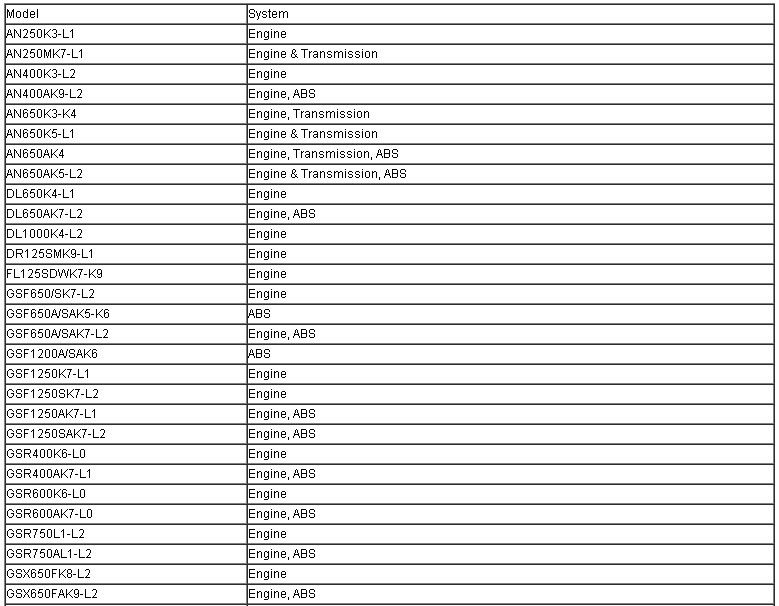
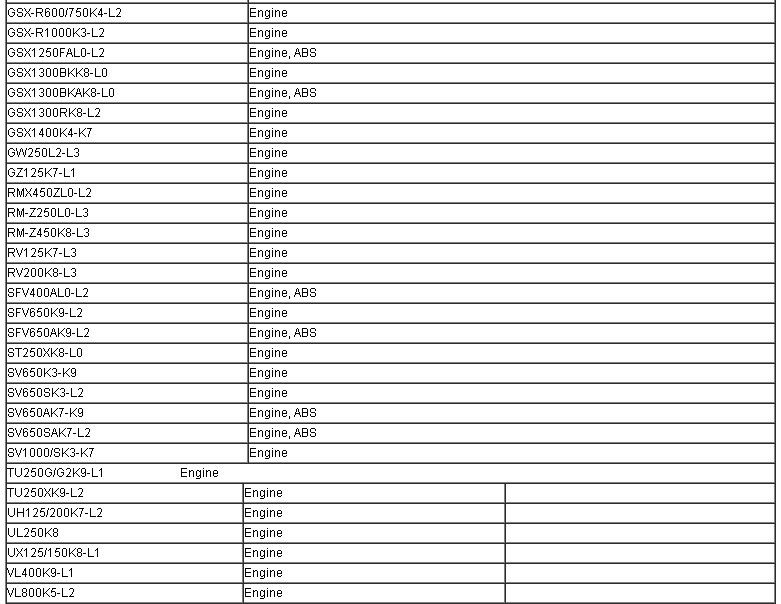
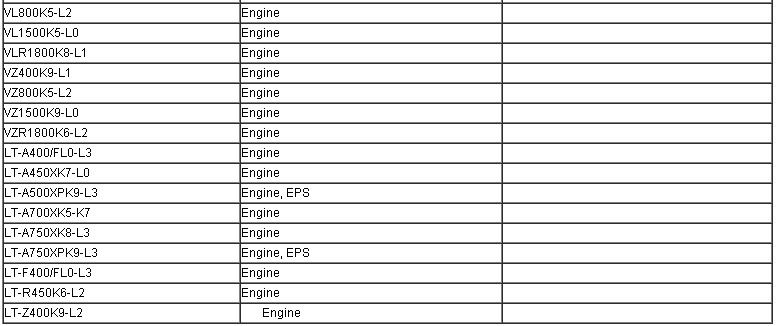
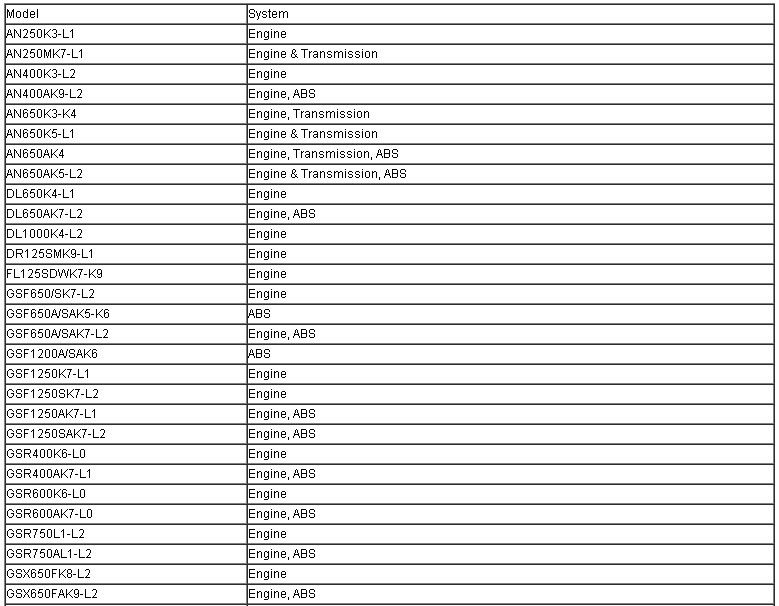
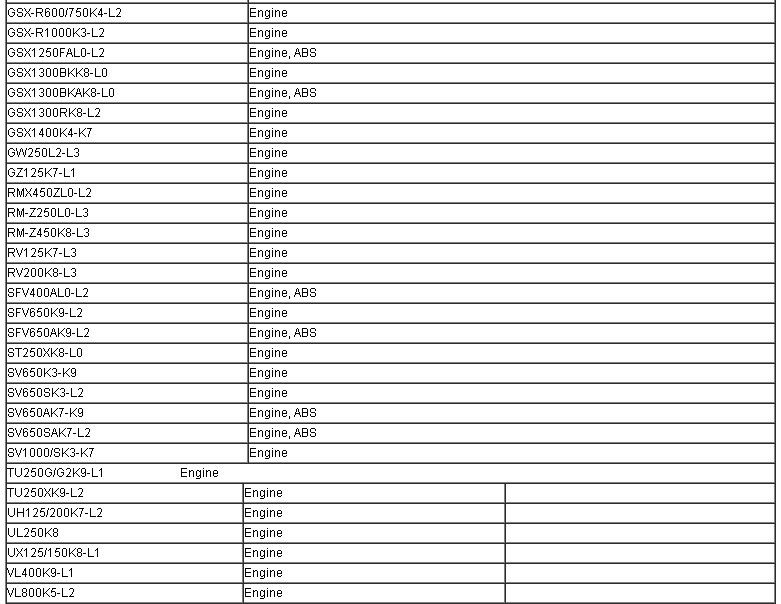
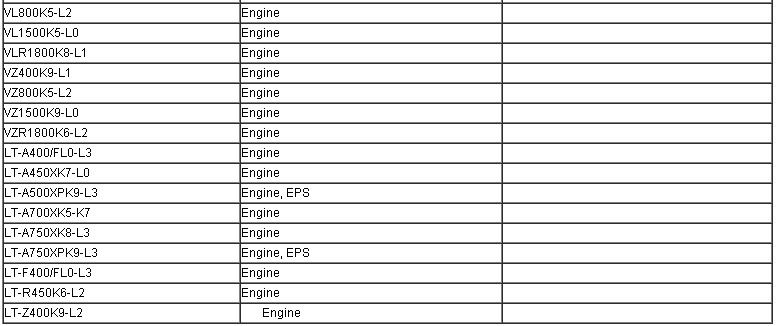
Failure Diagnosis Menu
Data Monitor: Shows the present vehicle condition using a numerical or graph display.
ExECUtes "Data monitor".
Executes "DTC inspection".
Show failure data : Shows the vehicle condition before and after failure using a numerical display.
Executes "Show failure data".
Active control: Controls the vehicle temporarily from the computer.
Enables confirmation of the system.
Executes the "Active control menu".
Related Pictures:
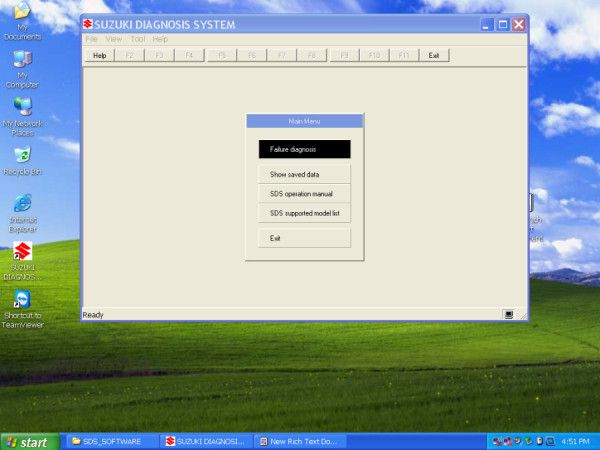
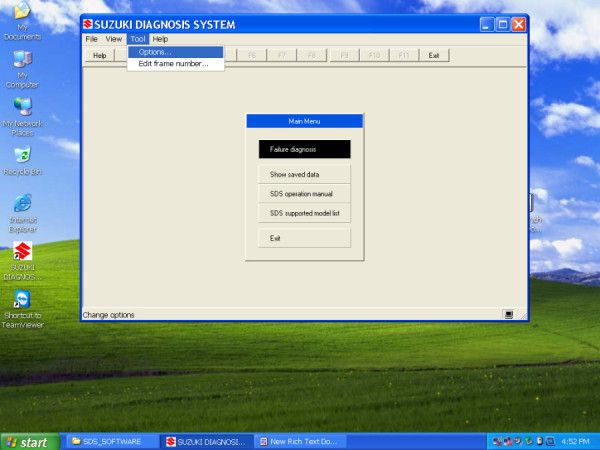
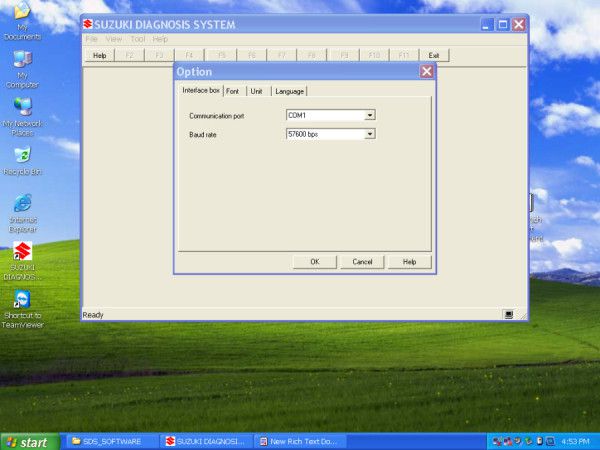
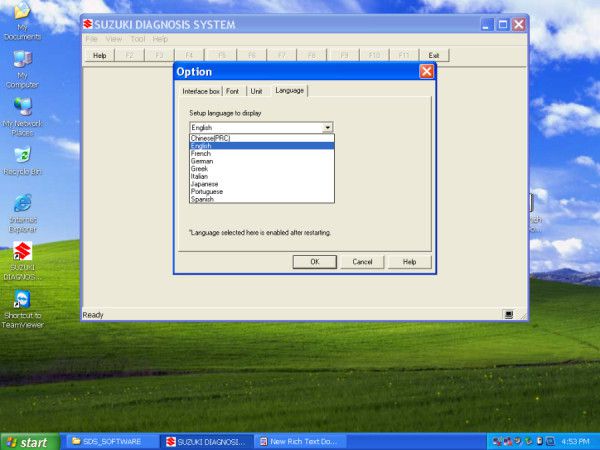
Package List:
1pc x Main Unit
1pc x K-line Cable
1pc x USB Cable
1pc x CD
Previous: Launch X431 Connector Set Package for X431 IDIAG/X431 Diagun IV/Launch EasyDiag/ M-Diag
Next: OBD2 16pin Cable For MB SD Connect Compact 4 Star Diagnosis
Recommend Items
- US$99.00
- US$170.05
- US$259.00
- US$208.05
- US$699.00
- US$39.99
- US$245.00
- US$98.00
- US$29.99
- US$28.99
- US$20.39
- US$79.00
Special Items
- US$199.00
- US$80.74
- US$59.00
- US$139.00
- US$1,499.00
- US$167.00
- US$699.00
- US$23.99
- US$198.55
- US$98.00
- US$299.00
- US$44.99