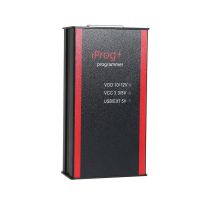Description
Newest V2.14 GDS VCI Software for Hyundai & KIA
Hyundai & KIA GDS VCI Firmware Update 2.14, software in 500G HDD, suitable for SATA format laptop.
System:WIN 7
Notice:The software for Hyundai & KIA are separated,one hdd,double system which you can choose yourself.You can use it idrectly after inserting the hdd.
Software Installation Tips:
1. Open the software, set up computer date for the 2015-5-1

2. Open the GDS software

3. Open the software configuration

4. The old VCI Firmware and VCI Firmware Update

5. The new VCI Firmware

6. Test and Diagnose

Package including:
Hyundai & KIA GDS VCI Firmware Update 2.14, software in 500G HDD, suitable for SATA format laptop.
System:WIN 7
Notice:The software for Hyundai & KIA are separated,one hdd,double system which you can choose yourself.You can use it idrectly after inserting the hdd.
Software Installation Tips:
1. Open the software, set up computer date for the 2015-5-1

2. Open the GDS software

3. Open the software configuration

4. The old VCI Firmware and VCI Firmware Update

5. The new VCI Firmware

6. Test and Diagnose

Package including:
1pc x GDS software in 500G hard disk
Previous: PTT Software 2.03/3.02 For Volvo 88890300 Vocom Interface
Next: AO2 PTB-18.10 Oxygen Sensor O2 Sensor Gas Sensor AO2 CiTiceL With Molex Connector
Recommend Items
- US$899.00
- US$198.00
- US$36.99
- US$79.00
- US$159.00
- US$28.99
- US$89.99
- US$89.99
- US$16.99
- US$629.00
- US$139.00
- US$51.99
Special Items
- US$230.00
- US$199.00
- US$36.99
- US$1,950.00
- US$849.00
- US$24.99
- US$65.99
- US$169.00
- US$225.00
- US$229.00
- US$179.00
- US$239.00