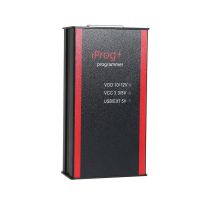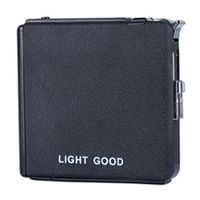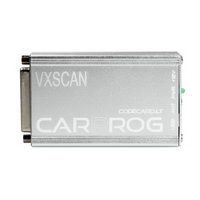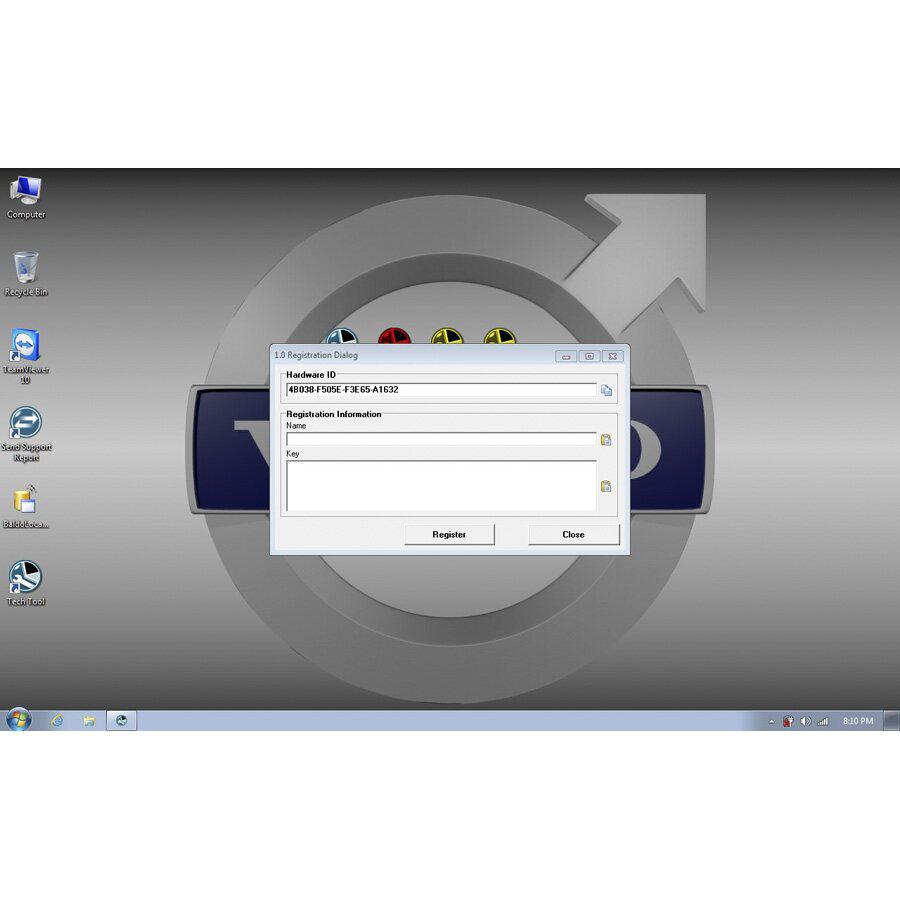
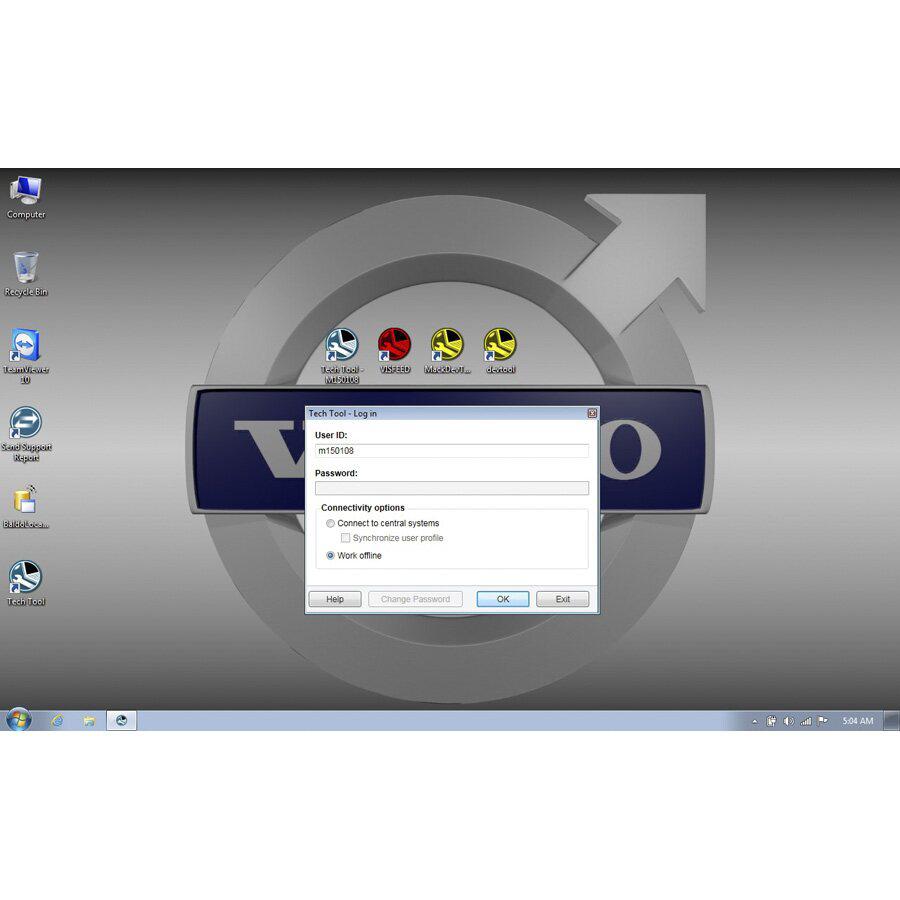
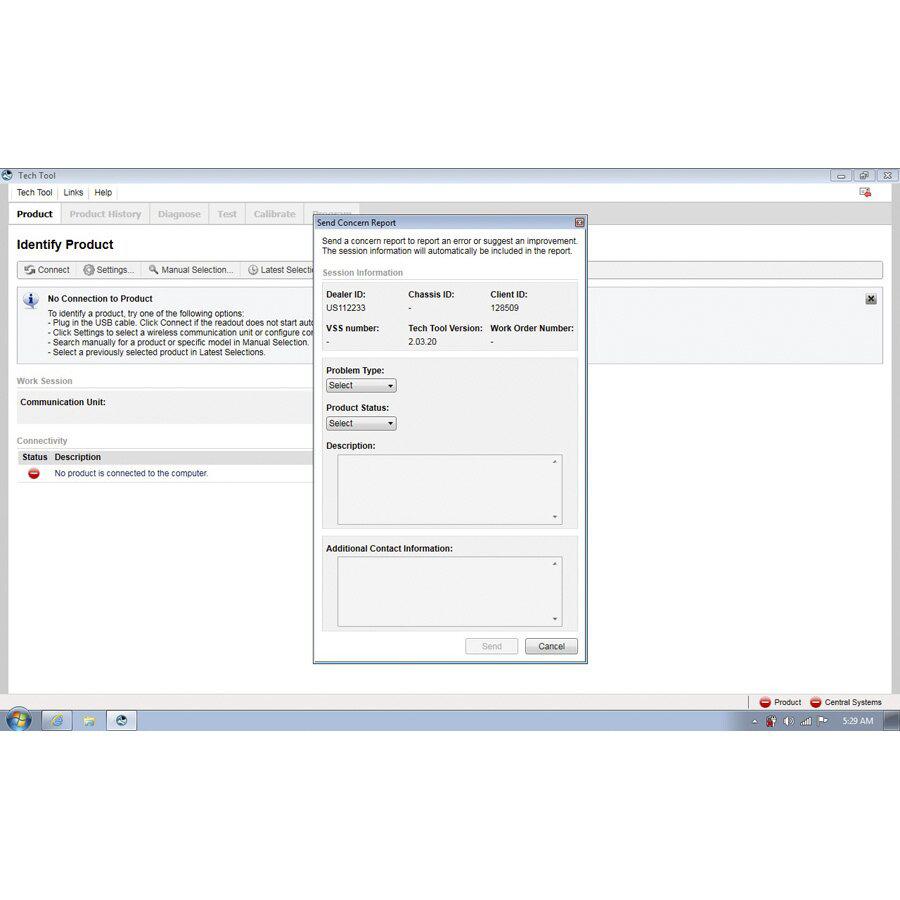
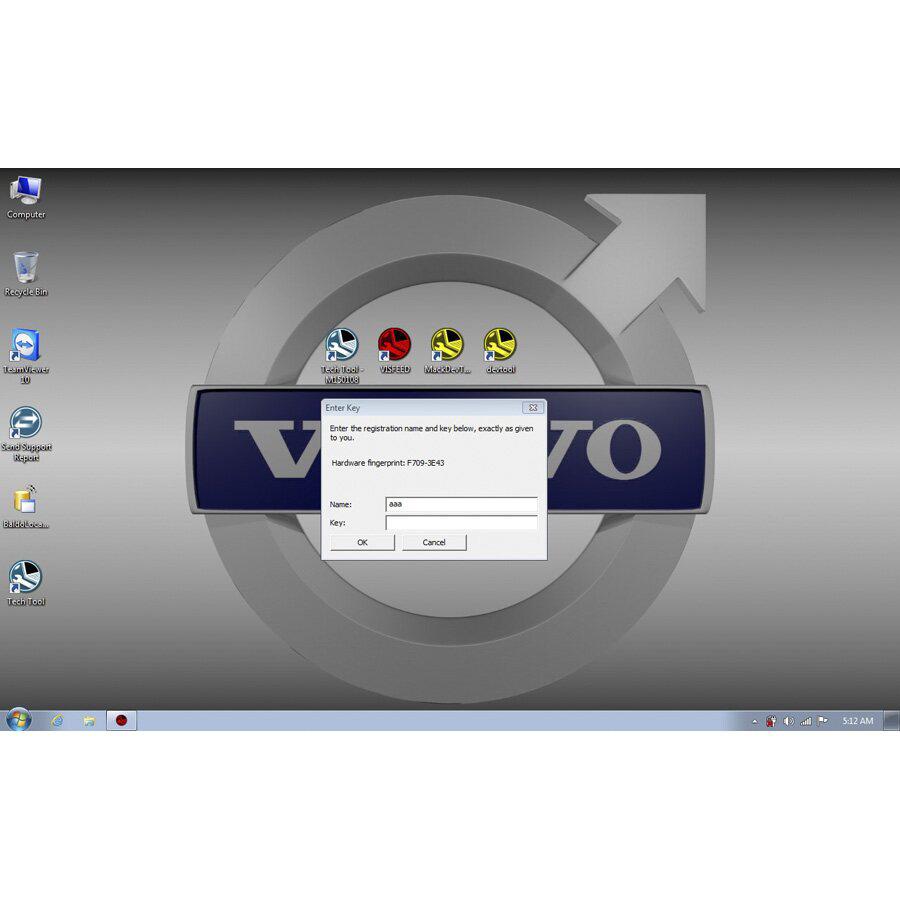
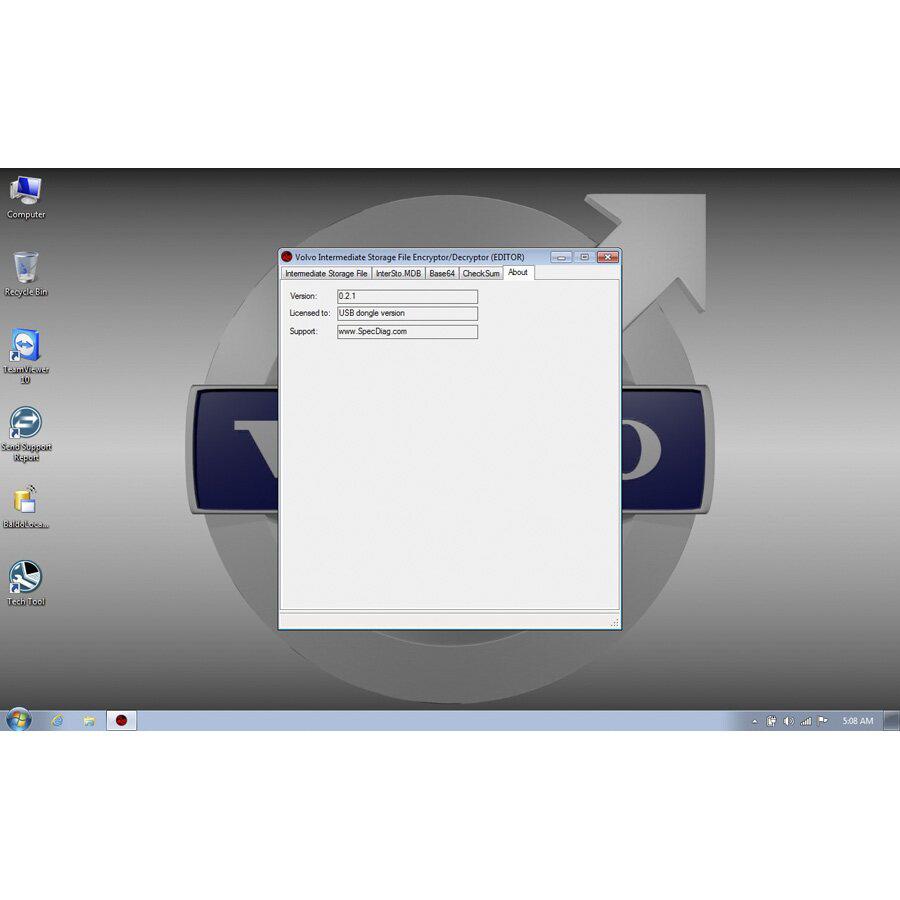
Description
PTT Software 2.03.20 for Volvo 88890300 Vocom Interface Preinstalled in 500GB New Sata HDD
Notice:This software is with visfeed and devtool,each of them need 30 usd for activation.
Software version: PTT 2.03.20, Support install on Windows 7, support multi-languages. Works together with VOCOM Interface.
Software preinstalled on 500GB Sata format hard disk, can directly use after you receive it. It can be installed on any SATA format computer.
Software need activation, please contact our customer service after you install it. We only provide one time free activation, after that each activation charges 120USD.
Software need activation, please contact our customer service after you install it. We only provide one time free activation, after that each activation charges 120USD.
Notice:This software is with visfeed and devtool,each of them need 30 usd for activation.
PTT 2.03.20 Software Installation Tips(HDD we provide already preinstalled):
1. Download all files, copy to usb-hdd
2. Unzip Acronis Boot 2014.part1.rar( need winara 5.0 above version)
3. Burn Acronis Boot 2014.iso into cd disc
4. Unzip Tech Tool 2.03.85 (With APCI+ Update!)_Final.part01.rar, password:E29A11A8EE81DD9D1606BD83BBA26559 , will get Tech Tool 2.03.85 (With APCI+ Update!)_Final.tib
5. Insert acronic boot cd, boot laptop
6. Recovery -> choose Tech Tool 2.03.85 (With APCI+ Update!)_Final.tib-> recovery to laptop harddisk
7. Reboot pc , now you will get ptt2.03 with new win7 system , then go to install driver
8. Copy TechToolCoreDevelopmentContent.rar and VCADSProDevelopmentContent.rar to desktop
9. Send us teamviewer id password, will active it
Package Including:
1pc x PTT Software 2.03.20 HDD for Volvo 88890300 Vocom Interface
Previous: MB SD Connect C5 BENZ Upgrade Diagnostic Tool without Software
Next: Car Radio Panel Door Clip Panel Trim Dash Audio Removal Pry Prying Repair Opening Tool 4pcs/set
Recommend Items
- US$155.00
- US$208.05
- US$52.99
- US$699.00
- US$268.00
- US$94.05
- US$259.00
- US$449.00
- US$20.39
- US$28.99
- US$379.00
- US$99.00
Special Items
- US$34.99
- US$170.05
- US$169.00
- US$99.00
- US$139.00
- US$94.00
- US$29.99
- US$69.99
- US$119.00
- US$39.99
- US$379.00
- US$7.99