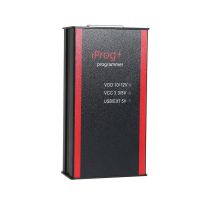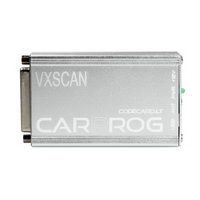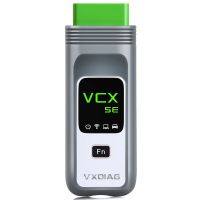Description
1) Connect VVDI2 to PC via USB cable
2) Open Upgrate kit, select VVDI2
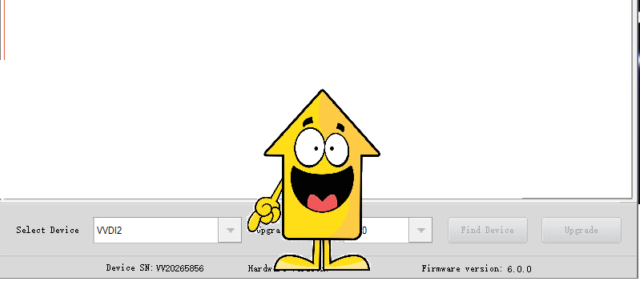
and go to System Point
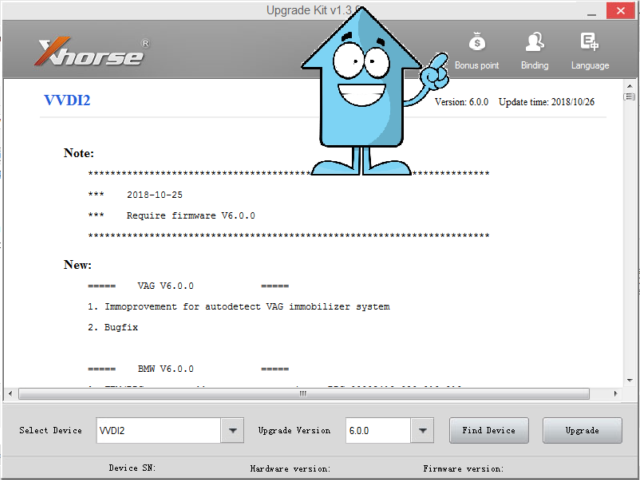
3) Click View My bonus Points
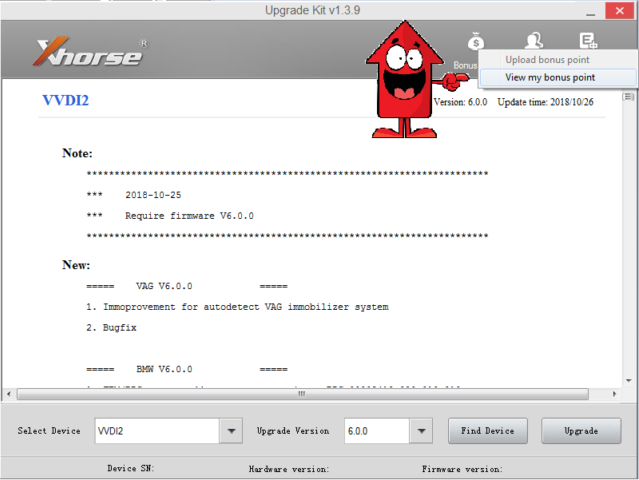
4)Type Login and password for your account on Customer Self Service website
5) Select Activate H
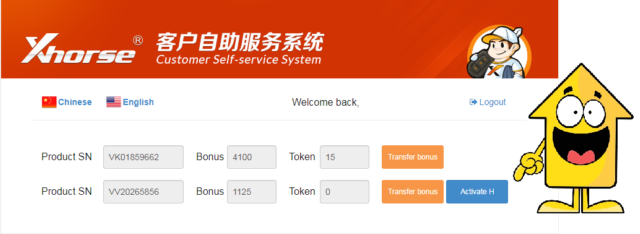
6) Confirm your choice
7) Do FW update via Upgrate Kit after 20-30min
Xhorse VVDI2 Prepare Toyota H Chip Activation Authorization (VT-01)
Note: Everytime you do Toyota H chip function, VVDI2 will take away 200 points. 200 points= 1 token. You can exchange token to points within upgrade kit. You can obtain points by using VVDI remote keys as well.
1) Connect VVDI2 to PC via USB cable
2) Open Upgrate kit, select VVDI2
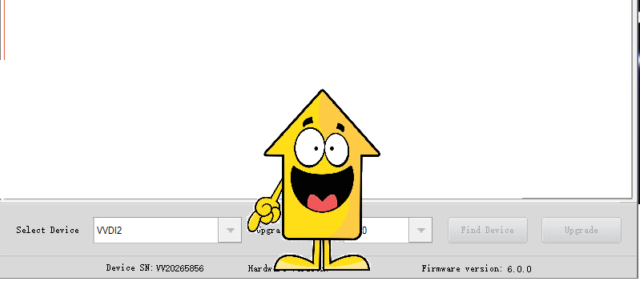
and go to System Point
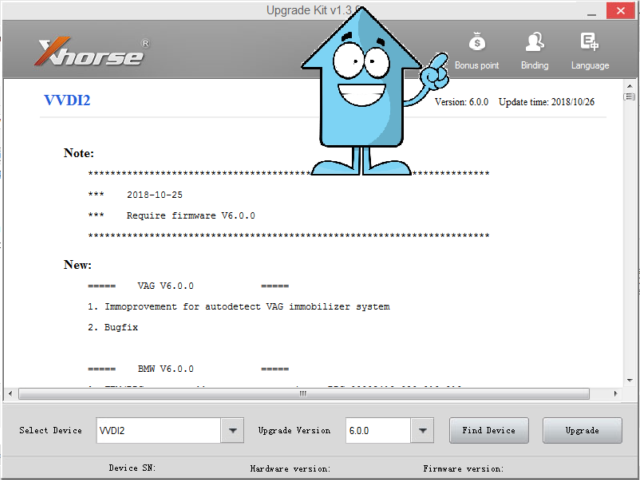
3) Click View My bonus Points
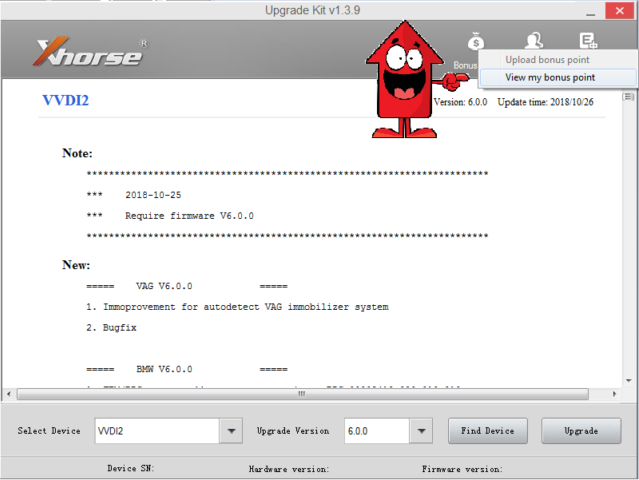
4)Type Login and password for your account on Customer Self Service website
5) Select Activate H
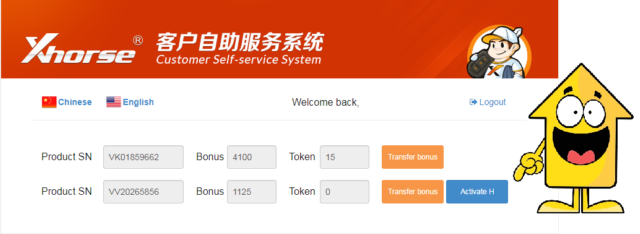
6) Confirm your choice
7) Do FW update via Upgrate Kit after 20-30min
Previous: OBDSTAR X300 DP Plus C Version Full Package One Year Update Service
Next: Autel MaxiCOM MK808BT OBD2 Diagnostic Scan Tool ABS SRS EPB DPF BMS SAS TPMS IMMO MK808 Code Reader
Recommend Items
- US$109.00
- US$659.00
- US$659.00
- US$245.00
- US$155.00
- US$259.00
- US$94.05
- US$7.99
- US$98.00
- US$449.00
- US$699.00
- US$99.00
Special Items
- US$779.00
- US$35.99
- US$79.99
- US$44.99
- US$699.00
- US$1,479.00
- US$69.99
- US$199.00
- US$459.00
- US$399.00
- US$759.00
- US$229.00