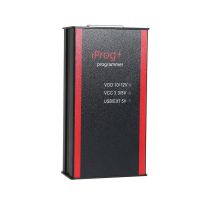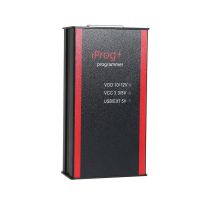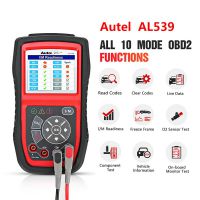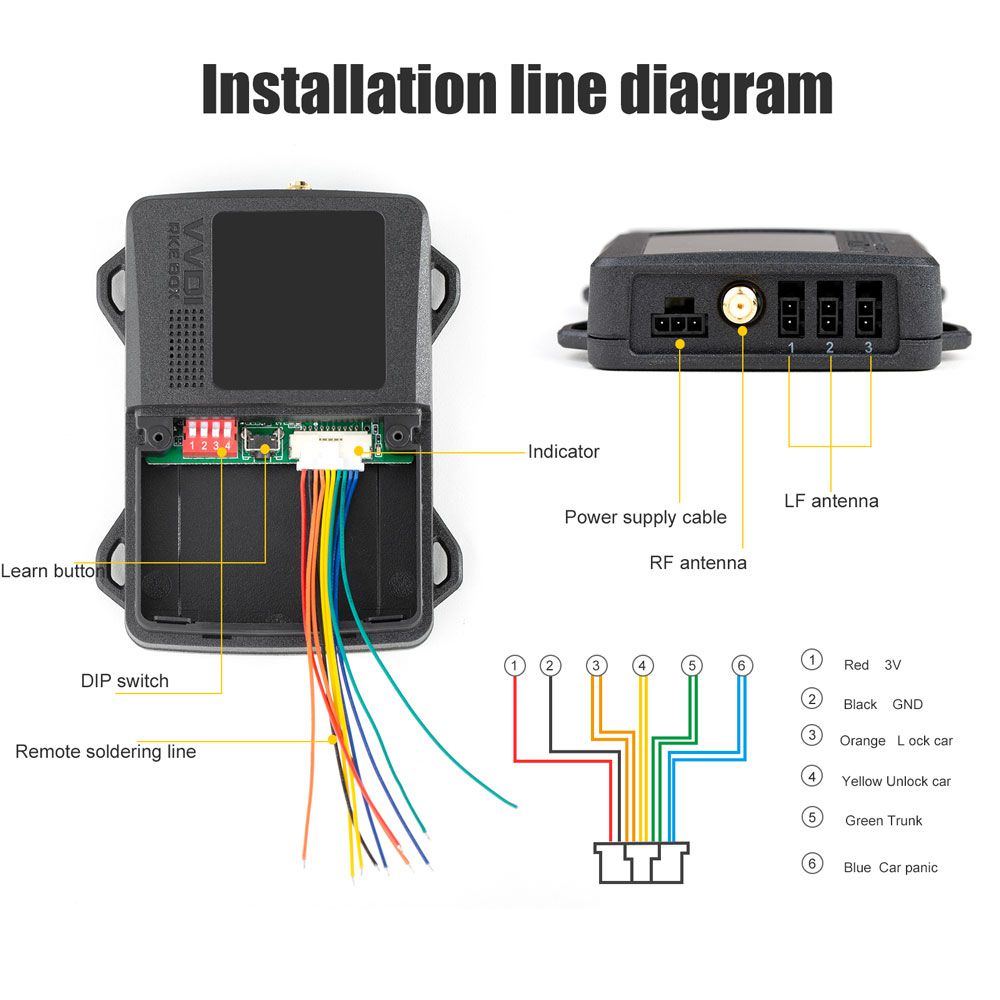
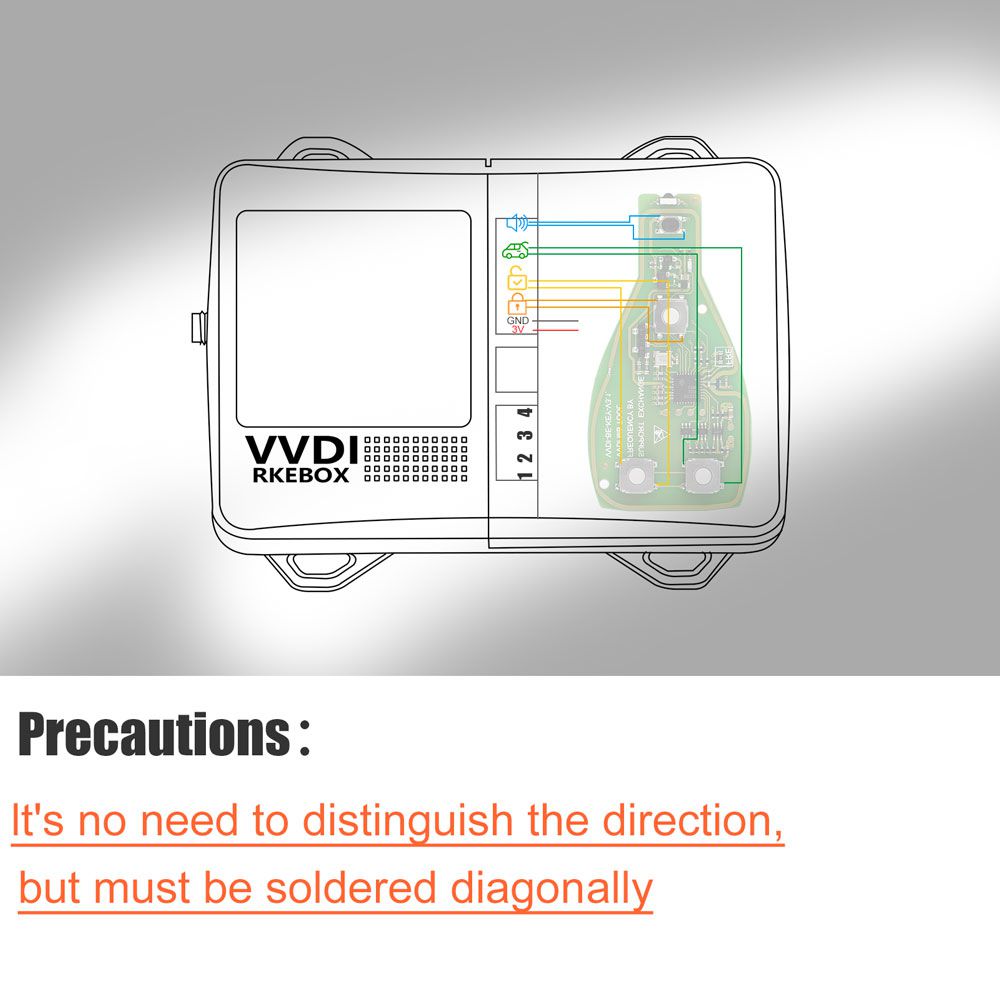

Description
Xhorse Smart Key Box Work with Smart Phone
Smart KEY BOX is a newly designed tool by Xhorse, aiming to help users achieve a non-remote driving experience. By installing the tool into your car, your smartphone is able to work as an independent car key. Usually, it inherits all of the functions of your original remote, including lock, unlock, panic and trunk. Furthermore, keyless entry is also a function that can be performed on your Smartphone.
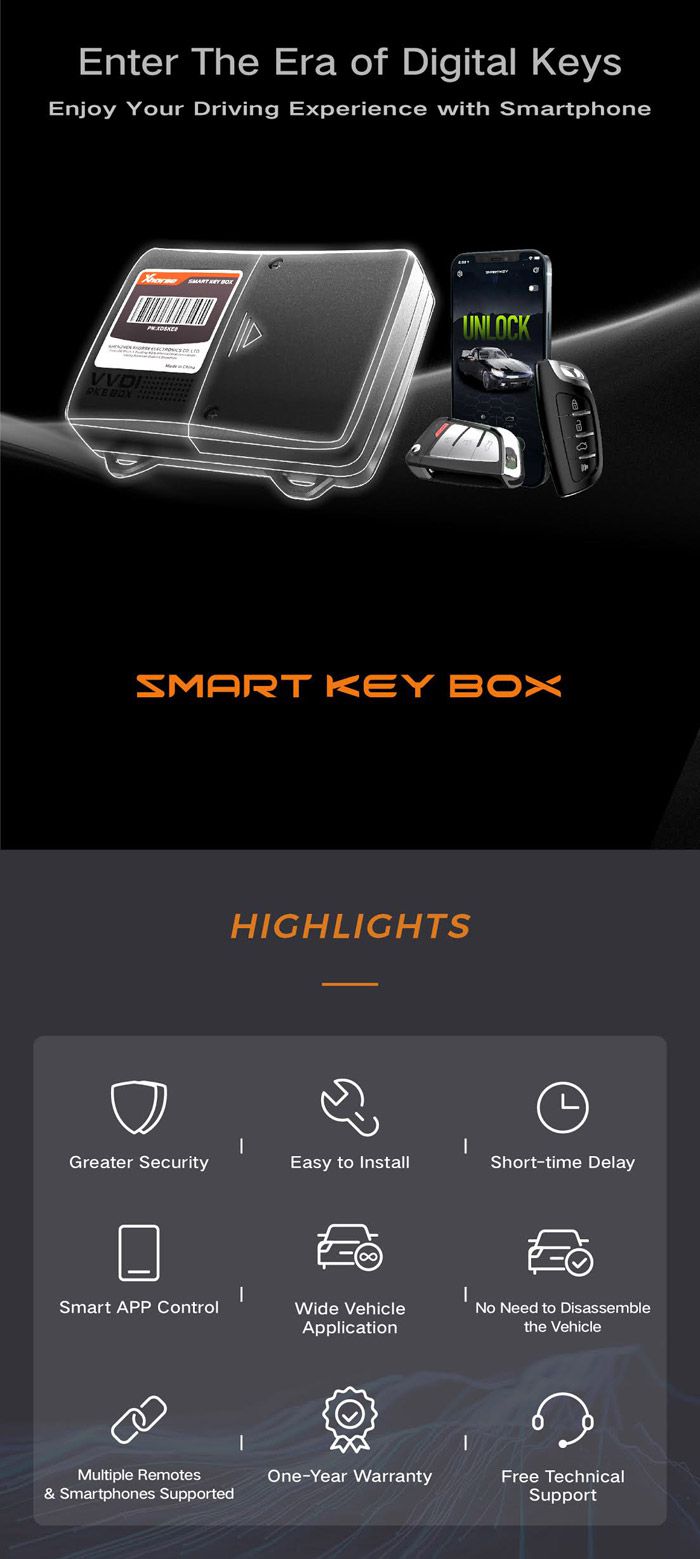
Xhorse Smart Key Box Features:
1. Developed and produced for the aftermarket. It adpots advanced RF technology and is suitable for the car with push start function.
2. Support add smart key for car
3. Support add or modify the keyless-enter function
4. The product with simple installation and reliable performance.
5. Use VVDI Device to generate remote control.
6. Work together with Mini Key Tool, Key Tool Max, Key Tool Plus Pad and VVDI2.
7. A maximum of 6 mobile phones and 6 smart keys are supported by this device.

How to Install Xhorse Smart Key Box?
1. Take out the original remote control, solder the cable according to the soldering diagram of the original remote control, pay attention to the direction.
2. Connect the RF antenna, LF antenna (connect any two interfaces of Lfantenna), and the original remote control to be transferred.
3. Find the Vbat wire and ground wire from fuse box, OBD interface or other locations.
4. Find the ACC signal line( the original car radio, the line with electricity after the navigation power onor the instrumentlight on).
5. Connect the Vbat wire, ground wire and ACC wire of thepower supply cable to the car.
6. Setting DIP switch
7. Bindings of remote control and mobile phone (refer to binding instruction
8. Install complete
9. After installed, take a key close to the car, test the automatic unlock and lock function if you stay away (test other keys in the same way
10. Test unlock, lock, trunk and car panic function after connecting with APP

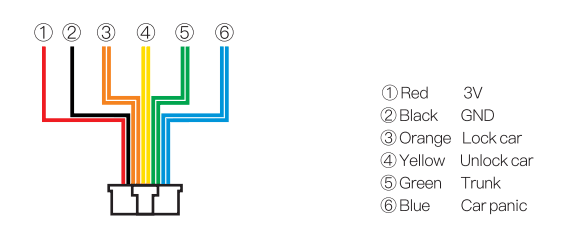
The safety index is higher than the original remote control.
You can perform "Security Settings" on the "Smart Key BOX" APP.
Even if the phone is lost, others cannot open your car.
You can "turn on verification" in the security settings.
Four security verification methods, easy to operate, prevent problems before they happen.
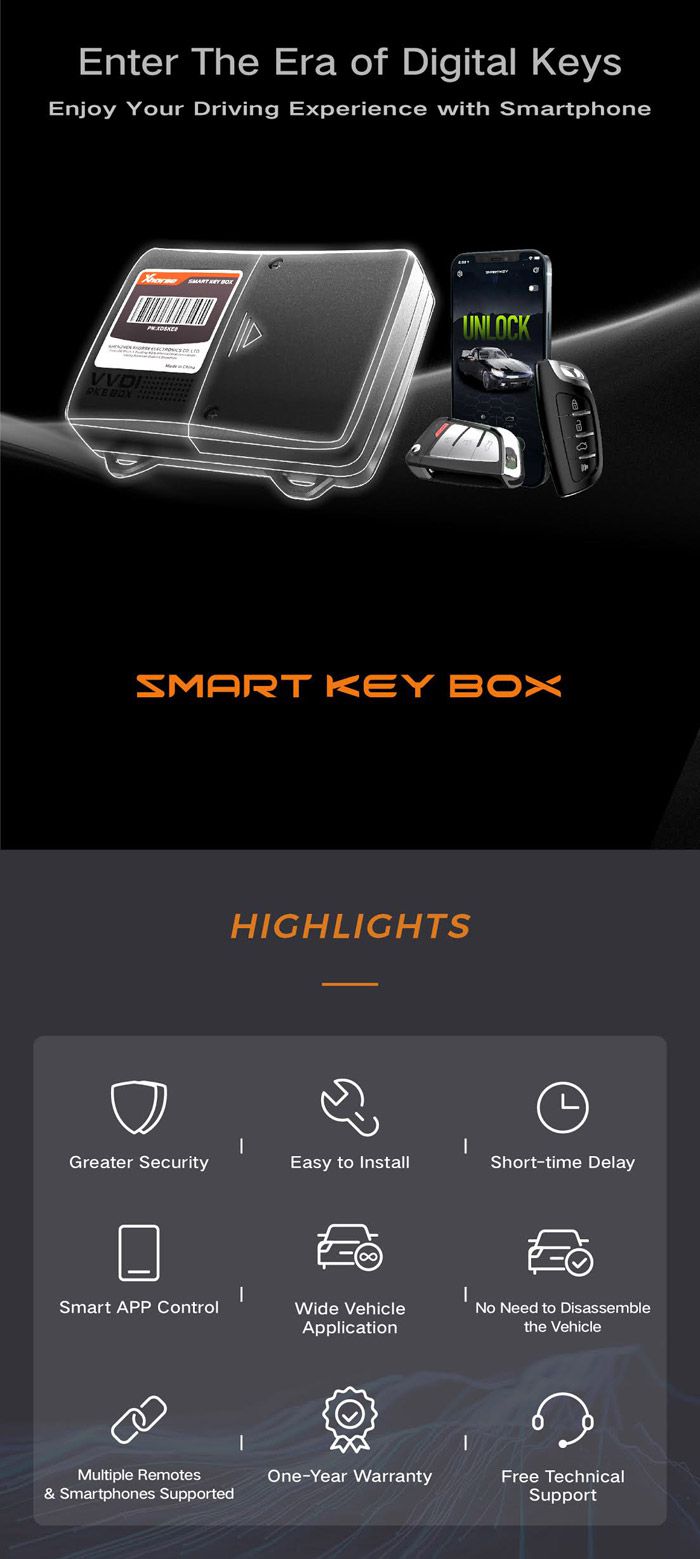
Smart Key Box Parameters:
Size: 100mm*78mm*20mm
Operating Voltage: 8V-12V
Quiescent Current: 9mA(12V)

Package List:
1pc x Machine
1pc x LF Antenna
1pc x RF Antenna
1pc x Power Supply Cable
1pc x User Manual
1pc x Product Quality Certificate
Smart KEY BOX is a newly designed tool by Xhorse, aiming to help users achieve a non-remote driving experience. By installing the tool into your car, your smartphone is able to work as an independent car key. Usually, it inherits all of the functions of your original remote, including lock, unlock, panic and trunk. Furthermore, keyless entry is also a function that can be performed on your Smartphone.
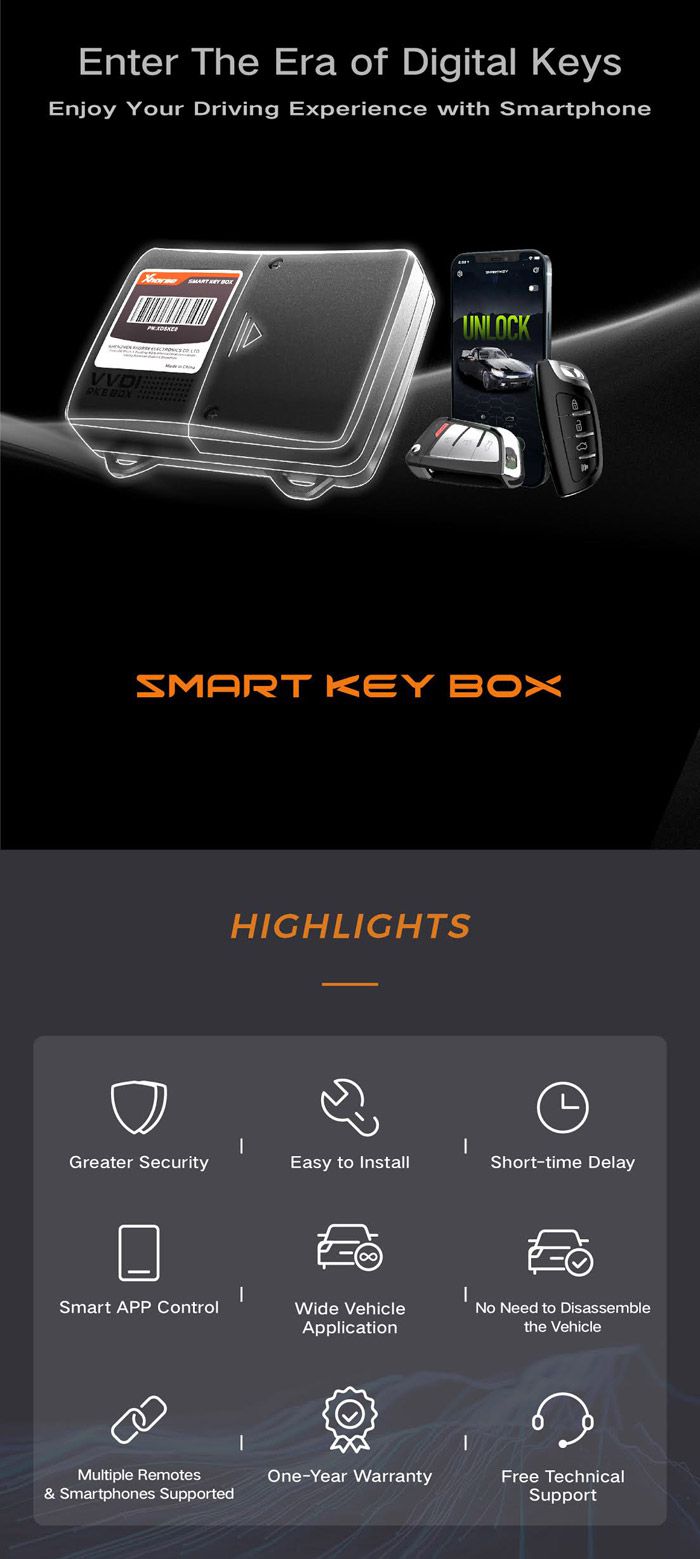
Xhorse Smart Key Box Features:
1. Developed and produced for the aftermarket. It adpots advanced RF technology and is suitable for the car with push start function.
2. Support add smart key for car
3. Support add or modify the keyless-enter function
4. The product with simple installation and reliable performance.
5. Use VVDI Device to generate remote control.
6. Work together with Mini Key Tool, Key Tool Max, Key Tool Plus Pad and VVDI2.
7. A maximum of 6 mobile phones and 6 smart keys are supported by this device.

How to Install Xhorse Smart Key Box?
1. Take out the original remote control, solder the cable according to the soldering diagram of the original remote control, pay attention to the direction.
2. Connect the RF antenna, LF antenna (connect any two interfaces of Lfantenna), and the original remote control to be transferred.
3. Find the Vbat wire and ground wire from fuse box, OBD interface or other locations.
4. Find the ACC signal line( the original car radio, the line with electricity after the navigation power onor the instrumentlight on).
5. Connect the Vbat wire, ground wire and ACC wire of thepower supply cable to the car.
6. Setting DIP switch
7. Bindings of remote control and mobile phone (refer to binding instruction
8. Install complete
9. After installed, take a key close to the car, test the automatic unlock and lock function if you stay away (test other keys in the same way
10. Test unlock, lock, trunk and car panic function after connecting with APP

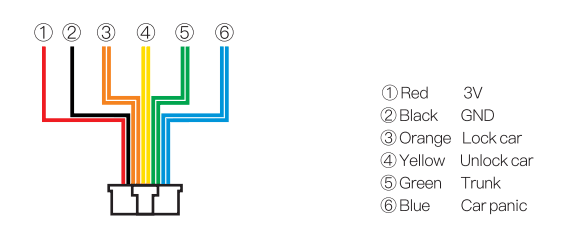
The safety index is higher than the original remote control.
You can perform "Security Settings" on the "Smart Key BOX" APP.
Even if the phone is lost, others cannot open your car.
You can "turn on verification" in the security settings.
Four security verification methods, easy to operate, prevent problems before they happen.
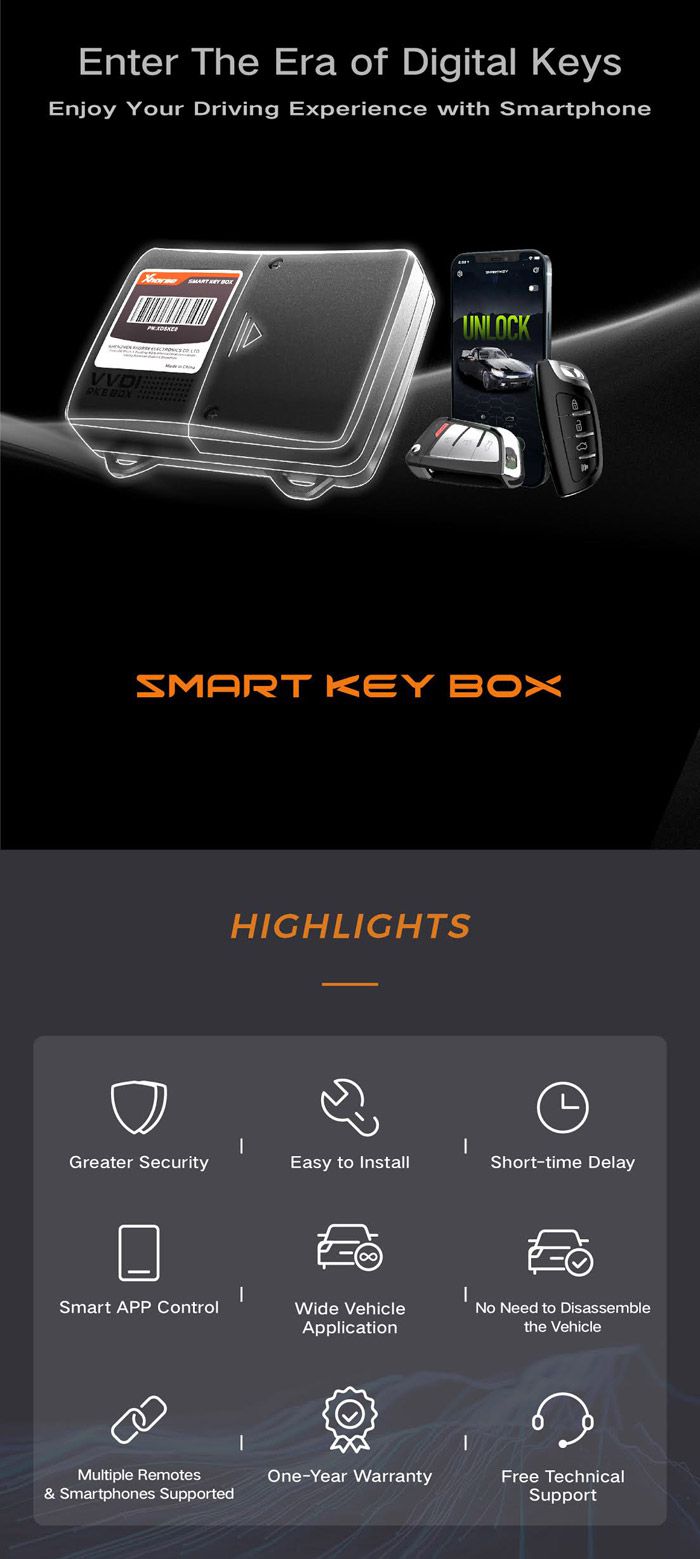
Smart Key Box Parameters:
Size: 100mm*78mm*20mm
Operating Voltage: 8V-12V
Quiescent Current: 9mA(12V)

Package List:
1pc x Machine
1pc x LF Antenna
1pc x RF Antenna
1pc x Power Supply Cable
1pc x User Manual
1pc x Product Quality Certificate
Previous: OTOFIX IM1 Advanced IMMO Key Programmer and Diagnostic Tool Same Functions as Autel IM508
Recommend Items
- US$379.00
- US$99.00
- US$659.00
- US$29.99
- US$98.00
- US$155.00
- US$109.00
- US$659.00
- US$52.99
- US$268.00
- US$94.05
- US$1,299.00
Special Items
- US$34.80
- US$519.00
- US$79.00
- US$169.00
- US$319.00
- US$779.00
- US$119.00
- US$44.99
- US$79.99
- US$109.00
- US$89.00
- US$419.00